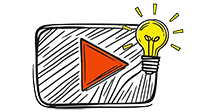transcript for youtube videos
Read content quickly, and copy text with a single click.
How to Get the Transcript for YouTube Videos in the Easiest Way?
Yt-helper offers the simplest way to obtain the transcript for YouTube videos, requiring just three easy steps.
Step 1: Paste the Link
To start, paste the YouTube video URL into the input box on yt-helper, which will help you obtain the transcript for YouTube videos.
Step 2: Click Submit
Click the submit button to begin the process of getting the transcript for YouTube videos.
Step 3: Copy or Download
You can click the copy button or the download button at the bottom to save the transcript for YouTube videos.
Start get the transcript for YouTube videos
Why Choose yt-helper to Get YouTube Transcript?
Completely Free
yt-helper is an online tool that requires no registration, software installation, plugins, or extensions to use.
Fast and Efficient
Simply provide a link, and you can instantly obtain the transcript for YouTube videos.
Handles Long Videos
Whether the video is lengthy or not, yt-helper can easily retrieve transcripts; even videos without pre-existing transcripts can be generated using NoteGPT's AI.
Flexible Copying and Downloading
Supports exporting the transcript for YouTube videos to txt format, and you can also copy the transcript without timestamp information.
Simple to Use
yt-helper has no extra complicated features, making it user-friendly and easy to get started with obtaining transcripts for YouTube videos.
Frequently Asked Questions
What is yt-helper?
yt-helper is a free online tool designed to help users obtain accurate transcript for YouTube videos quickly and efficiently, without the need for any installation or login.
How do I use yt-helper to get transcript for YouTube videos?
To get transcript for YouTube videos using yt-helper, simply paste the YouTube video link into the input box and click the submit button. You will instantly receive the transcript for the YouTube video.
Can yt-helper retrieve transcripts for long YouTube videos?
Yes, yt-helper can easily obtain transcripts for lengthy YouTube videos. Even if a video doesn't have an existing transcript, yt-helper can generate a transcript for YouTube videos using NoteGPT's AI technology.
Is there an option to copy or download the transcript for YouTube videos?
Absolutely! yt-helper allows you to copy or download the transcript for YouTube videos in txt format, including the option to copy the transcript without timestamp information.
Do I need to create an account to use yt-helper for transcript for YouTube videos?
No, there is no need to create an account to use yt-helper. This tool offers a completely free service to obtain transcripts for YouTube videos without the hassle of registration.
Can I use yt-helper to generate transcript for YouTube videos on any device?
Yes, yt-helper is a web-based tool that works on any device with internet access, making it easy to obtain transcripts for YouTube videos from anywhere.
Are there any hidden fees for using yt-helper to get transcripts for YouTube videos?
No, yt-helper is entirely free to use. You can obtain transcript for YouTube videos without any hidden fees or charges.
How reliable is the transcript generated by yt-helper for YouTube videos?
The transcripts obtained through yt-helper are generally accurate. For videos that lack a transcript, yt-helper can generate a reliable transcript for YouTube videos using NoteGPT's AI, ensuring you receive quality content.